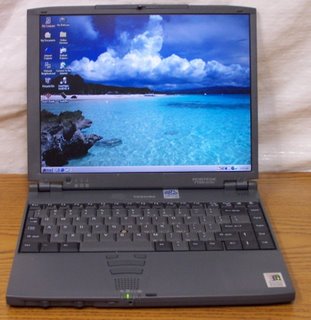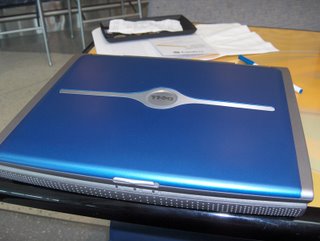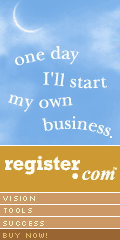Notebook/ Laptop Versus Desktop PC
Current high-end DTR (Desktop Replacement) notebooks should be capable of replacing a desktop PC (as the name implies). Throughout the last years the performance of the components used in notebooks approximate those of desktops. Nowadays they are already capable of providing performance for every field of operation. A few years ago it was still unimaginable that notebooks could come close to the performance of desktops. Current top processors and video cards for notebooks technologically even out desktops components. Still, the cooling system and the energy demand of high-end desktop computer is superior.
Processor
The Dell XPS M1710 is a powerful example of DTR notebooks with fast (even potentially overclocked) Dual Core processors
Current mobile processors, e.g, Core 2 Duo and Turion X2, run with slightly lower clock rates in notebooks (e.g., Core 2 Duo: 2,93 GHz versus 2,33 GHz for the notebook). Furthermore, their kernel voltage is reduced and they provide further energy saving mechanisms (whereby performance possibly suffers). Therefore, even processors with the same clock rate are maybe slightly slower than desktop processors, however, they are superior regarding energy demand.
At the time of writing 4-core processors (Quad Core) are not yet available for notebooks (despite you would use desktop processors) and it is even not planned to make them available for notebooks in the short run. They still demand too much current, and emit far too much waste heat, and are, therefore, not yet adapted for use in small cases like those of laptops.
Still, the performance of current high-end notebook CPUs is sufficient for running all applications (and games) fluently.
Video Cards
High-end desktop video cards, e.g., 8800 ,or X1950 (in SLI mode) are clearly faster than high-end notebook video cards, because they are run at higher clock rates. Also regarding this matter, the performance is limited by energy demand and waste heat. Video cards with more than 100 Watt power output, cannot be efficiently cooled down, and would also empty the battery in no time.
Today, notebook models still lag behind regarding DirectX 10 features, but you can expect that more and more notebook video cards with DX10 features will be available soon. Top notebook video cards, e.g., the NVIDIA GeForce Go 7950 GT (or SLI) still provide sufficient power for current games (see also our comparison of video cards and the sortable benchmark list of mobile GPUs).
2 video cards linked together by SLI are also available for notebooks for high performance (here Nexoc Archimedes E407).
Other Components
Memory - most modern notebooks have two (mostly easy to access) memory slots. This is half of desktop PCs, which in the majority provide 4 memory slots. Also regarding clock-rate and timing the smaller notebook SO-DIMMs are slightly slower than desktop memory chips.
However, the main difference can be experienced at hard disks. Today the mainly used 2,5" hard disks are still clearly slower that the 3,5'' hard disks of desktops. Also regarding capacity the smaller notebook hard disks lag behind desktop hard disks. However, big 17 - 19" DTR notebooks offer the opportunity to link two 2,5" hard disks together by RAID. This makes a considerable performance possible, but has disadvantages regarding data security (if one of the two hard disks fails, all data are lost).
You'll also notice the energy and space saving at the display. The panels used in notebooks are clearly worse regarding all aspects than desktop displays. The vertical and horizontal stability to the vantage point could generally be better and also the maximum brightness is clearly behind those of desktop displays. However, an external monitor can be connected to nearly all notebooks in order to resolve this shortcoming.
Verdict
High-end notebooks are unlikely to catch up with high-end desktop computers, because it is more difficult to cool them down, because of their limited size. Despite this, notebooks have a considerable performance, which is comparable to upper middle class desktop computers. This makes it possible to handle nearly all fields of applications. Especially mobile game computers are possible since the introduction of fast notebook video cards. Furthermore, a notebook is a balanced complete system, which is optimized regarding energy demand (75-150W compared to 300-500W of desktops), noise emissions (in average), and, most important, mobility.
Due to the compact construction of notebooks they can not be upgraded as easy as Desktop PCs. In addition usually the warranty is lost as soon as someone changes something in the equipment. Processor can be upgraded sometimes, but usually only up to speeds, which were sold in other models of the type. The reason is the cooling of laptops which is coordinated very precisely with the used processors.RAMRAM usually can be changed or extended easily, because most manufacturers insert the modules under an easily accessible opening.
How much memory needs a video card and how much graphic memory is useful for specific application purposes?
Shared Memory / Onboard Graphic Cards
Onboard video cards like GMA 950 are sufficient for office, internet and image editing.
For graphically not demanding jobs like internet surfing, office, image editing (e.g. with Photoshop), 2D games and some elder 3D games an onboard graphic card (a video card without own memory like e.g. Intel GMA 900 / 950 or ATI Radeon Xpress 1150) is clearly sufficient and now remarkable speed losses can be measured compared with graphic cards with own memory. However, a fast RAM (Dual Channel) is recommended, because the graphic card uses parts of the RAM.
TIP: Caution with denominations like TurboCache (NVIDIA) and HyperMemory (ATI). They also indicate dynamically from RAM reserved memory. He is used additionally to the graphic memory, but clearly slower than the integrated memory. Also cards without these techniques can use additional memory from RAM, but this is even solwer than with TurboCache and HyperMemory.
32 MB, 64 MB, 128 MB, 256 MB o 512 MB?
Weaker graphic cards like ATI Mobility Radeon X1300 hardly benefit from more than 128 MB graphic memory.
NVIDIA GeForce Go 7950 can benefit slightly with highest settings with antialiasing easily from 512 MB (compared to 256 MB).
If you want to execute graphically more demanding applications (3D) and 3D games, you often need faster graphic cards than current onboard models (see our comparison of graphic cards). How much memory is necessary and useful for such applications?
Basically, a lack of memory only slows down, when it is needed (that means, when the settings of resolution, texture details, anti aliasing or anisotrope filtering needs more memory than available).
Up to 128 MB graphic memory
Most current games (10/2006) need 128 MB with a resolution of 1024x768 pixels and without anti aliasing / anisotrope filtering. If graphic cards are used, whose performance is not able to represent these resolutions with high details, 128 MB are too much and unnecessary. So, video cards below the performance of a NVIDIA GeForce Go 7600 or ATI Mobility Radeon X1600 don't need more memory than 128 MB.
256 MB graphic memory
256 MB video memory are sufficient for almost all current games with high settings and a resolution of 1024x768 or similar. An improved performance with 256 MB only is possible with video cards of the mid range or high end class like NVIDIA GeForce Go 7600 or ATI Mobility Radeon X1600.
512 MB graphic memory
At moment, only few games benefit from 512 MG graphic memory (for large texture maps). Examples are Doom 3 and Call of Duty 2. Other current games gain an increase of 10% performance with 512 MG graphic memory with a resolution of 1280 x 960 pixels and quadrupled antialiasing. Nevertheless this affects only high end video cards like NVIDIA Geforce Go 7900 GTX or the new 7950 GTX.
Conclusion
Depending on video card and application purpose the size of graphic card memory differs. For office, internet and image editing models without own graphic memory (onboard chips) are sufficient. For current games without antialiasing 128 - 256 MB are sufficient. Only high end graphic cards compined with newest games, highest resolutions and antialiasing need 512 MB.
Nonetheless the requirements are increased with every new generation of games ...
Kunjungi www.investasi-saham.com untuk investasi saham dan bermain saham. Panduan Lengkap dalam Berinvestasi di Pasar Modal, Bursa Efek Indonesia, Saham, Obligasi, ORI, SUKUK, Reksadana, Derivatif, Investasi Syariah dan Produk Investasi Keuangan lainnya serta Belajar Menjadi Investor/ Trader (Main) Saham.